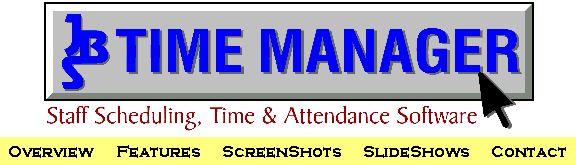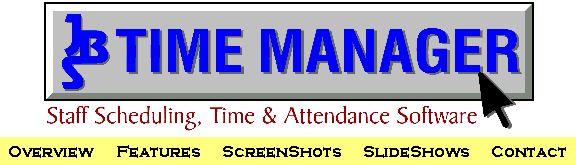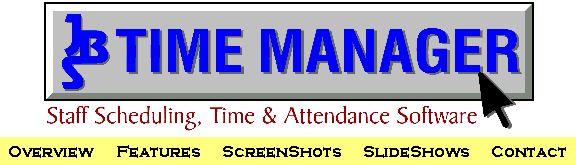
Features
- Time Manager desktop app supports multi-users in a network environment. Lets you restrict what each user can see and do.
- The Schedule Agent web app gives employees access to their personal information after logging in. Runs on any browser.
- Sets up departments for each classification of work or stations for each location where employees report to work.
- Sets up shifts for each department (or station). Lets you specify the number of employees required to staff each shift.
- Sets up master schedules for assigning shifts to your employees. You can define weekly shift patterns up to 99 weeks.
- Sets up work groups for grouping employees on the schedule and restricting departments (or stations) where employees can work.
- Sets up work areas for viewing and printing schedules. You can restrict areas where employees can work.
- Sets up accounts for tracking time worked (shift work, shift overrun, other work, on-call) as well as absenteeism, lump sum payouts and statutory holiday pay.
- Sets up courses for education and training. Reports courses taken, not completed and nearing expiration.
- Handles additional hourly premiums such as shift and weekend premiums.
- Lets you schedule time-off for your employees. Identifies staffing availability at regular pay for time-off requests.
- Lets you enter availability for your employees so you know when employees are available or not available to work.
- Identifies open shifts which need to be filled. Lets you quickly complete future schedules by assigning open shifts to part time and casual employees.
- Provides a callin list showing select employees who are available, eligible and qualified to work a shift. Employees can be listed by seniority, timestamp (i.e. a revolving list), hours or shifts (least to most).
- Lets you create staffing views with rules for listing a subset of employees on the callin list. Tracks rotational lists by seniority or name.
- Automates filling a shift in an unattended mode via voice calling (VOIP) or text messaging (Twilio).
- Maintains a call log when contacting employees to work a shift.
- Lets you assign employees to temporary master schedules to accommodate long term leaves and job transfers. Tracks master schedules with open lines.
- Lets you assign tasks to your employees (for example, room or vehicle assignment).
- Lets you allocate and export break down of hours to user-defined activity codes and positions. Provides automatic allocation by employee, department or account.
- Permits authorized users to approve entries for special occurrences such as overtime and absenteeism.
- Tracks and reports seniority for employees on start date, hours worked and shifts worked.
- Lets you review employee historical entries for time worked, absenteeism and lateness.
- Tracks vacation and sick time as an annual allowance or bank credit. Lets you set up anniversary schedules for vacation entitlement.
- Tracks banked hours (stat time, vacation, sick time, overtime) for employees. Banked hours can be paid as scheduled time-off or lump sum payouts.
- Calculates hours for statutory holiday pay based on specific rules. Reports overtime hours worked on statutory holidays.
- Handles pay averaging for employees who are paid the same number of hours each pay period.
- Reports hours for employees according to your payroll codes and exports hours to your payroll application.
- Exports entries to your HR application.
- Lets you enter adjustments in the current pay period to correct entries in previous pay periods.
- Lets you send bulk emails to your employees.
- Polls timeclock transactions from stationary terminals and network computers. Employees swipe their ID card through a badge reader to clock in and out for work.
- Lets you monitor employees arriving late to work, leaving early from work and not showing up for work.
- Runs as a server-based application under any Microsoft Windows operating systems. Remote desktop recommended.
- Maintenance plan includes telephone/email support and program updates.